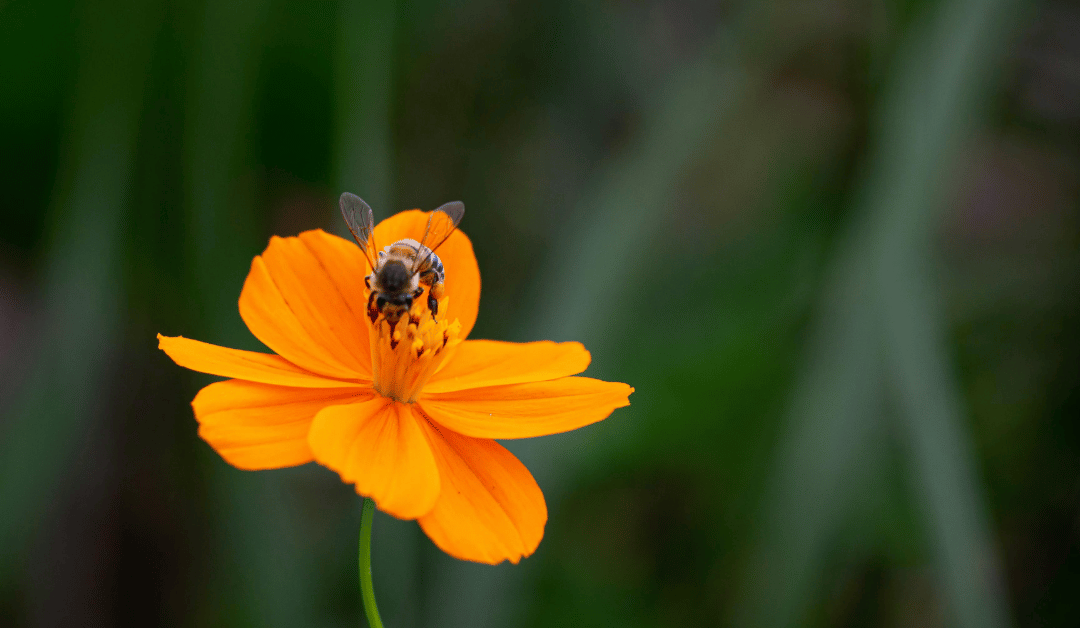
QR Codes and Creative Ways to Use Them
The Evolution and Revival of QR Codes: Creative Ways to Leverage Them for Your Business
QR codes—those pixelated squares you’ve undoubtedly scanned with your phone—may seem like a recent tech innovation, but they’ve been around for decades. These nifty tools, short for “Quick Response,” have a fascinating origin story, surged back into popularity during the COVID-19 pandemic, and continue to shape how businesses connect with their customers. Let’s take a journey through the history of QR codes, explore their rise during the pandemic, and discover creative ways to use them today.
A Brief History of QR Codes
The QR code was born in 1994, invented by Masahiro Hara, an engineer at Denso Wave, a subsidiary of Toyota. The original purpose? Tracking automotive parts during manufacturing. Unlike barcodes, which can store a limited amount of data, QR codes pack in much more information and are faster to scan.
Hara and his team wanted a solution that could be scanned from multiple angles and hold alphanumeric data. Inspired by a game of Go, the black-and-white patterns became the foundation of this revolutionary technology. Despite its brilliance, QR codes remained under the radar for years, mainly used in niche industries.
How These Little Codes Took Off During the Pandemic
Fast forward to 2020, and QR codes suddenly became the unsung hero of touchless interaction. As COVID-19 pushed businesses to minimize physical contact, QR codes emerged as a simple, cost-effective way to:
- Display restaurant menus without handing out physical copies.
- Enable contactless payments at stores.
- Share event information or vaccination records.
With smartphones equipped with built-in QR code scanners, the barriers to adoption vanished. No apps were required—just point, scan, and go!
Where QR Codes Shine (and Where They Don’t)
The Perfect Opportunity for Them
QR codes are ideal for bridging the physical and digital worlds. Here are some platforms and scenarios where they excel:
Menus and Reservations: Restaurants can use QR codes to display menus or allow customers to book tables.
Storefront Signs: Share hours, promotions, or even links to online shops via QR codes on window decals.
Event Tickets and Check-Ins: Ditch paper tickets in favor of scannable QR codes for a seamless entry process.
Product Packaging: Add QR codes to provide details on ingredients, user manuals, or how-to videos.
QR Codes on Desktops: Yay or Nay?
QR codes on desktops aren’t as intuitive because users need a second device to scan them. However, they can work well in contexts like:
- Sharing links during webinars or presentations.
- Adding scannable payment options on donation or e-commerce sites.
For desktop users, clickable links may still reign supreme, but QR codes can complement digital experiences.
Examples of Businesses Rocking Their Use
Let’s dive into some real-world success stories:
Sephora: Adds QR codes to in-store displays and product packaging, linking shoppers to tutorials, ingredient details, or reviews to enhance their shopping experience.
Whole Foods: Uses QR codes on shelves and signs to provide information about product sourcing, nutritional facts, or sustainability initiatives.
Local Craft Breweries: Many breweries print QR codes on coasters or beer cans, connecting customers to their brewmasters’ stories, pairing suggestions, or upcoming events.
Warby Parker: Includes QR codes in their stores and packaging to guide customers to their virtual try-on tool or booking an eye exam online
Starbucks: Uses QR codes on receipts to encourage customer feedback, linking directly to online surveys.
Nike: Incorporates QR codes on in-store displays to let shoppers browse more sizes or colors online.
Local Farmers’ Markets: Many vendors print QR codes on price tags, connecting shoppers to their websites or social media.
These businesses show how QR codes can provide value to customers and deepen brand engagement in thoughtful ways.
Creative Ways to Use Them in Your Business
Want to stand out? Here are some unique QR code applications to try:
Interactive Art Exhibits: Place QR codes next to artwork to share artist bios, videos, or purchasing details.
Pop-Up Experiences: Use QR codes to unveil scavenger hunt clues or bonus content during events.
Sustainability Campaigns: Add QR codes to products to highlight eco-friendly practices or recycling tips.
Social Media Boosts: Create QR codes linking to your Instagram, TikTok, or YouTube to grow your following.
Customer Reviews: Print QR codes on receipts, inviting customers to leave reviews or share testimonials.
Software to Create Them
- Flowcode is my favorite.
- Another option is QR Code Creator.
- Here’s an article (written by Flowcode) on the difference between Flowcode and QR Code.
The Bottom Line
QR codes aren’t just a relic of the past or a fleeting trend—they’re a powerful tool to enhance customer engagement when used creatively. By bridging the gap between physical and digital spaces, they provide endless opportunities to communicate, educate, and connect with your audience.
So, go ahead—embrace the QR code revolution. Whether you’re simplifying operations, entertaining customers, or going green, these versatile squares are here to stay.
Interested in learning more about digital strategy? Read this article: Social Media Strategies That Drive Results.
Or here’s a quick read on how Data Shapes Your Strategy.
Let’s keep innovating, Contact me to discuss your QR Code strategy.
—Connie
