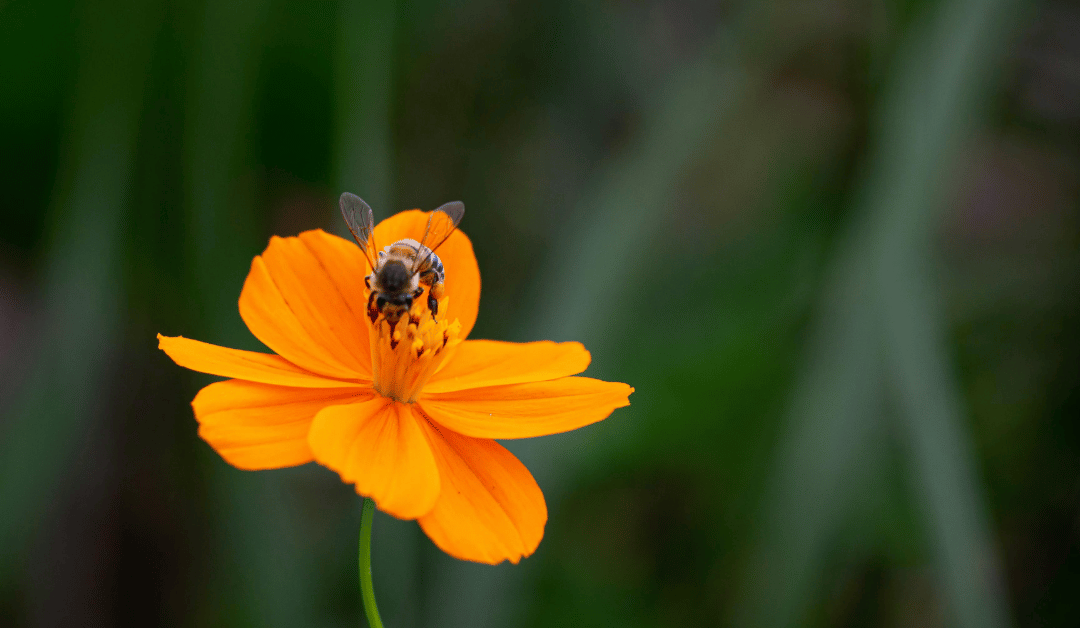Why Knowing Your Budget is Key to Marketing Success
When it comes to marketing, understanding your budget isn’t just helpful—it’s essential.
A clear financial plan allows us to build strategies that align with your goals, prioritize tasks effectively, and ensure your project is completed seamlessly. Whether you’re aiming for a one-time campaign or consistent, ongoing support, knowing your budget upfront can make all the difference. Let’s explore the benefits of budget clarity and how it impacts your marketing journey.
The Benefits of Knowing Your Maximum Marketing Budget
Having a maximum budget in place allows our team to:
Develop a Comprehensive Timeline
A defined budget helps us plan the entire project from start to finish. Whether it’s designing a new website, managing ad campaigns, or producing social media content, we can allocate resources effectively to deliver on time and within budget.
Prioritize Strategically
We focus on the initiatives that bring the most value, ensuring your investment generates measurable returns. Knowing your budget allows for flexibility within the project scope while keeping us laser-focused on the final outcome. Let’s say you decide you won’t have the bandwidth to take on the web-copy (writing all of the content for your site). We can take that on, and pass the Photo editing and optimizing on to you or your team, or we can move something one of them to phase 2 with a new budget.
Balancing Budgets and Progress
Not everyone has a large budget, and that’s okay. We can work within your financial constraints while still making meaningful progress. Here’s how:
Phased Approaches
Instead of tackling everything at once, we break projects into manageable phases that fit your budget.
Aligned Expectations
By understanding your financial comfort zone, we tailor solutions that meet your needs without compromising quality. This approach ensures you’re investing wisely without overextending, giving you peace of mind while still achieving long-term goals.
Monthly Retainers: Top Priority Access
For clients who want consistent, ongoing support, a monthly retainer offers immense benefits. Retainer clients are at the top of our to-do list. We always know what they need and we widdle away at our task list without pestering them for content.
Predictable Deliverables
Retainers typically include a set number of tasks, such as:
- Writing blog articles.
- Optimizing web pages
- Photo SEO
- Videography
- Updating your website.
- Maintaining the backend of your website.
- Creating and scheduling newsletters.
- Posting and engaging on social media.
- Reporting and analytics
- Monthly Meetings
Determining What’s Included in a Retainer
The cost of collaborating with you to define the scope of services, ensuring your most pressing needs are met each month and posting to social accounts three to five times per week typically starts at $2500 a month and goes up to $6000 a month depending on the frequency of posts, the level of engagement you want, the amount of copywriting, graphic design, photos and video necessary to maintain brand consistency, keyword research, optimization, data analysis, and reporting you want. We’ll put together the perfect team for your brand. And in some cases—it might just be me! We’ll figure that out together.
Knowing Your Social Marketing Budget
Social media plays a vital role in growing your business. Posting consistently helps you gain traction and maintain momentum. But how often should you post? And how much does it cost to pay someone to do it for you?
Recommended Posting Frequency
Instagram, Facebook and/or TikTok: 3–5 times per week to maintain visibility and engagement.
YouTube and/or Rumble: 1–3 times per week with high-quality, engaging content.
Substack or Blog: Weekly to monthly posts to provide significant, educational, emotionally appealing, or entertaining value to your audience.
Essentially, the more consistent and strategic your posting schedule, the stronger your results will be.
The cost to post on two to three social accounts two to five times a week is $500 to $1500 a month depending on the content we’re providing and the strategy behind the sales funnel. We don’t post without a plan, so this includes bi-weekly meetings to ensure a clear CTA (call to action) and a pulse check on engagement.
Planning Your Yearly Marketing Budget
A yearly marketing budget is the foundation for long-term success. It should include:
Website Costs: Your domain name is where it all begins. Knowing the initial (and annual) costs for your domain and hosting is essential to your overall budget.
Website Updates: Your website is often the first impression—keep it modern, fast, and user-friendly.
For a small business, here’s a suggested budget allocation based on 2024 industry trends:
Digital Marketing Trends: Allocate 10–15% of your marketing budget to emerging trends, SEO updates, and exploring new platforms. Staying adaptive ensures relevance. (subscribe to my newsletter and I’ll do my best to keep you up to date on trends)
Ad Spend: Dedicate 20–30% of your marketing budget for Google Ads, social media campaigns, or other paid promotions. Test campaigns to optimize ROI.
A Team to Support You: Plan for 30–40% of your marketing budget for hiring experts in content creation, social media management, and strategic planning. If you don’t have the team or the time, this investment saves time and boosts results.
Why Budget Clarity Matters
When you provide your marketing agency with clear budget parameters, you empower us to:
- Build realistic timelines.
- Maximize your investment.
- Deliver exceptional results without surprises or setbacks.
Whether you’re planning for a comprehensive campaign or want steady progress within a smaller budget, our team at Social Nectar thrives on creating tailored strategies that work for you.
Ready to Map Out Your Marketing Budget?
Let’s work together to build a plan that aligns with your goals, keeps your brand buzzing, and makes your investment count! Reach out today, and let’s create some buzz! 🐝
Need Website and Logo Budget Help? We’ve got numbers for you here:
How much should I budget for my website? Read this article.
How much should I budget for my logo? Read this article.